When you decide to explore the world of editing/post processing, you will find that you have options when it comes to the software available to you. The two most popular options for photographers are Photoshop and Lightroom.
It is important to know the facts and benefits of each before making your decision. Down the road, you may even find yourself using both for different reasons. This article is going to explain Photoshop and answer many questions you may have.
Different Versions of Photoshop
There are different versions of Photoshop available to you.
Photoshop CC is the most current version of Photoshop on the market. Photoshop CC is available with the purchase of Adobe Creative Cloud, which requires a monthly subscription. The subscription gives you access to not only the latest updated version of Photoshop, but also Lightroom, and many other editing software tools as well. This is a great investment for photographers because it provides you with a large variety of software tools that are always automatically updated. Adobe Creative Cloud is available for both Mac and Windows.
Photoshop Elements is a good alternative if you don’t need all of the advanced features of the full version of Photoshop. It is also available for both Mac and Windows. Elements lacks many features of the full version, but for some, it may be all you need if you just need a basic editing software tool.
What Are Some Useful Features of Photoshop?
To put it mildly, Photoshop is a beast. There are countless features and tools that you can use whether you are you are just doing basic edits to enhance your images or make simple corrections, or want to create more in-depth digital creative art like composites.
Some of the more basic features include:
- Cropping
- Resizing and Rotating
- Adjustments to things like exposure, highlights, shadows, and contrast
- White Balance adjustments
Some of the more advanced features include:
- Layers and layer masks
- Spot healing
- Cloning
- Filters
- Gradient Maps
- Liquify
- Text tool
Those are just VERY few of the MANY features available to you in Photoshop.
Actions Panel
Another feature that Photoshop has is the Actions Panel. Actions are basically a recorded set of steps that you “play” to run on your images. Photoshop comes with a few built in actions, but there are a huge variety available for you to purchase (and many for free) on the market. Photoshop Actions can really save you time when you want to run several editing steps “actions” to your images without having to actually go through all of the steps. You can even record your own actions. There are a lot of free photoshop actions you can download to try also.
PSD File Saving Option
PSD File saving option is also very useful in Photoshop. When you go to save a finished image, you will have options on the file type you want to “save as.” Jpeg, png, etc. But if you want to save your image so that you can still access all of the layers in the future, the PSD file option is your answer.
Layers & Layer Masks
Layers and Layer Masks are, in my opinion, the most useful feature Photoshop has to offer. When learning your way around Photoshop, this should be one of the first things you should familiarize yourself with.
Layers allow you to create adjustments in different steps and basically stack them on top of one another. They can be turned off and on as you edit and you can use layer masks to select which areas of the image you want to make the specific adjustment to. You can also adjust the opacity of each layer to determine how “strong” or “soft” you want it to show on the image. Layers are great because you can go back an adjust any changes you made to an image or delete the adjustment altogether.
Digital Composites
One of my very favorite things about Photoshop is that it gives you the ability to create Digital Composites. Digital Composites take editing to a whole different level. You go beyond making adjustments to just one image, instead you can put multiple images, layers, overlays, and/or textures together to basically “build” a creative digital composite.
Composites can be as simple as adding a different sky to your images, or taking multiple images and blending them together to create a whole new scene. You can take a photo of a little girl sitting on a kitchen counter and put her on an elephant’s back on a huge rock ledge looking down on a foggy horizon if you want. The possibilities are endless.
Photoshop gives creatives an outlet to let their imagination run wild and bring their visions to life. If you are looking for software to do really in-depth creative editing, the full version of Photoshop is the way to go.
In Summary
While there are way too many features and tools built in Photoshop to ever possibly list in one article, what it boils down to is this. Whether looking for software that can give you access to basic image adjustments for minor corrections or enhancements, or more in depth access to tools for creative purposes, Photoshop is worth having in your arsenal.
It can be intimidating at first. It requires time and patience to become familiar with it’s capabilities. Even the pros that have been using Photoshop for years still keep always finding new things that they can do with the software. It’s a like a never ending learning process.
The best thing you can do is just dive in and start playing around with all of the features. Watch tutorials, read articles, and do your research. Photoshop really can open up a whole new world to you and your creative side.
Related Photoshop Information