What is Lightroom?
Lightroom is a type of editing software created by Adobe. While there are many things that you can do in Photoshop that you can’t do in Lightroom, the opposite is true as well. There are also benefits that Lightroom offers that Photoshop does not. Choosing which to use as your go-to editing tool is really a matter of your personal needs when it comes to post processing your images. It should also be noted that many photographers use both. This article will cover the major benefits of using Lightroom.
Cost and Storage Space
Purchasing Lightroom is much cheaper than purchasing Photoshop. However, if you get the monthly subscription for Adobe Creative Cloud, you will get the best of both worlds because you get access to the latest updated versions of both. But if you are looking for affordable stand alone editing software, Lightroom is your best choice.
Lightroom also takes up a lot less storage space on your hard drive, so if your space is too limited for Photoshop, this is a great alternative.
Processing RAW Files
Unlike Photoshop, you can open RAW files directly in Lightroom without needing a plug-in like Adobe Camera Raw (ACR). Lightroom is basically a jumbo version of ACR. Lightroom can also open other file types as well, such as JPEG and TIFF.
Non-destructive Editing
Lightroom gives you the ability of non-destructive editing, meaning the original file is never harmed. Whether you make changes, undo steps, or start all over, your image will still have the same data information that it had originally.
Organization
When it comes to organizing your images, Lightroom has a very sophisticated system that gives you many options to do this easily. You can organize your images by date, location, type of camera used, and any other technical data information that you want. You can assign your catalog albums based on almost anything.
Editing Multiple Images at Once
One of the greatest and time saving benefits of Lightroom is the ability to edit multiple (hundreds or more) images at once. If you have 50 images that you want to bump up the exposure on, increase contrast to, etc., It is simple to do using Lightroom. You basically select the images at the bottom of your screen that you want to make the adjustments to, make any adjustments you want, and voila! All of those images have now been processed. Batch editing is great for things like weddings, events, etc.
User Friendly
As many with any software, you will need to take a little time to become familiar with Lightroom’s features and tools. But, it is much more user friendly than Photoshop and pretty simple to learn to navigate once you start digging in. The sliders to make adjustments for simple things such as clarity, brightness, and exposure are super easy to use and you don’t have to go digging to find them. They are right there in front of you.
Lightroom Presets
Basically Photoshop has actions, Lightroom has Presets. There are pre-installed default presets built in right from the start (such as black and white, matte, etc). Or, you can save your own presets if you want to repeat the same editing changes by one click of a button. Just like actions, presets can be purchased online as well. There are also a lot of free presets that you can download to try things out.
In Summary
There are many features and benefits for using Lightroom.
The cost is affordable and you don’t need a computer with massive storage space to run the program.
With it’s user friendly editing tools and ability to directly open RAW files in a non-destructive manner allowing you to batch edit multiple images at once, you just can’t go wrong with Lightroom.
And you can always take the images to Photoshop when you need to work with layers and masks for more in-depth creative editing.
Related Lightroom Information