What is Adobe Camera Raw?
Adobe Camera Raw (ACR) is basically a plug-in extension for Photoshop. It’s like a mini photo editor all in itself. While you most certainly can edit JPEG and TIFF files in ACR, it’s primary purpose is for editing RAW files. In fact, when opening a RAW file in Photoshop, ACR is where you will need to begin. This is because unlike Lightroom, you cannot directly open a RAW file in Photoshop. Once it is opened in ACR, it can then be taken to Photoshop for more extensive editing.
What is a RAW file?
Cameras give you several file format options to shoot your images with. The two most commonly used by photographer’s are JPEG and RAW.
To put it simply, when shooting JPEG, your images go through some in-camera processing before you even have a chance to take them to your computer for editing. White Balance, sharpening, and contrast are a few things that your camera processor adjusts when shooting JPEG.
Shooting RAW does the opposite. It saves all of the data from your image without making any in-camera adjustments. Because of this, RAW files are much larger than JPEG files.
Many photographers choose to stick with JPEG simply to avoid taking up too much space on their SD card. RAW files can also slow your camera down a bit if you are taking shots quickly back to back.
Why should you shoot in RAW?
Even though shooting in RAW format will slow your camera down in certain situations and requires SD cards with more space, it is beneficial to shoot in RAW whenever possible.
Because there is no in-camera processing, it gives you more control when editing your images. None of the data in your images is lost, so this gives you full control of making any proper adjustments needed in post processing. It is much easier (and more possible) to save a RAW image than a JPEG. And it gives you more control of simple changes like exposure and contrast.
Using Adobe Camera Raw
As mentioned earlier, if shooting in RAW, you will need to first start in ACR before opening your image in Photoshop. (Not necessary in Lightroom)
Editing in Adobe Camera Raw is non-destructive, meaning our images aren’t being damaged as we edit. You get to see a live preview as you edit and you can go back and make any changes or completely start over without damaging any pixels. The platform of ACR is a lot like Lightroom with all of the sliders and it is pretty straightforward and user friendly. Lightroom presets also work with ACR and you can download free lightroom presets that will work with ACR and Lightroom.
A few things that you will want to adjust in ACR are sharpness, highlights, and shadows. Those may be the only things you need to adjust, but there are many other options as well, such as contrast, color, curves, brightness, etc.
When you open the folder containing your RAW files on your computer, you will notice the file extension is either .NEF (for Nikon users) or .CRW (Canon).
If you want to save an image directly from ACR without moving to Photoshop for more extensive editing, you will be prompted to save it in another file format because you cannot save as a NEF file from ACR.
Opening a RAW file
There are two ways to open a RAW (NEF) file on your computer. If you double click on the file, Photoshop will automatically launch, then the Adobe Camera Raw plug-in will launch immediately after.
You can also right click on the file and select Open With > Adobe Camera Raw. This will also launch Photoshop followed by ACR, which is where your image will be.
Once you make your ACR adjustments, you can either save as JPEG or TIFF, or you can take it straight to Photoshop for more editing. I recommend always keeping a copy of the NEF file whenever possible in case you should need to go back and start fresh from scratch with all of the images original data still intact. You will just need to have ample hard drive space to store the large files.
Shooting in RAW and editing in RAW is simple as long as you have the proper storage space on both your camera and computer, and as long as you have the proper editing software (either Lightroom or Photoshop with the most recent Adobe Camera Raw plug-in).